Troubleshooting
last updated:
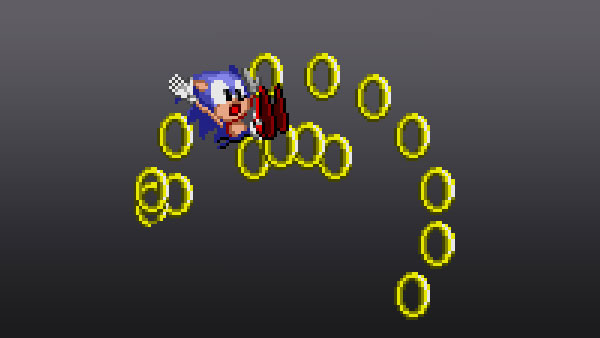
General
Please note, you cannot start a MSU-MD patched game if theres an invalid setup. The following scenarios will render the game not working:
- Missing cue file
- Missing any file specified in cue
- ROM <-> CUE filename mismatch, e.g. myGame.md and miGame.cue
Be careful while renaming your files! Pay attention to what is specified in the cue. If in doubt, open the cue with a text editor and double check your filenames. Also, you don’t want to edit cue files in Word, use a decent text-editor like Visual Studio Code or Notepad++.
RetroArch
Cores on the official Retroarch buildbot (different fork) lacks proper MSU-MD support. Extract the .dll inside the ZIP to your RetroArch path /cores
Obatain proper Mega-/Sega CD bios files and place them into your RetroArch path /system
| file | checksum |
|---|---|
| bios_CD_J.bin | 550f30bb |
| bios_CD_U.bin | c6d10268 |
| bios_CD_E.bin | 529ac15a |
Mega Everdrive Pro
On Mega Everdrive Pro add the SegaCD/MegaCD BIOS files to your SD card. (See manual) Also make sure you have the latest firmware installed.
CD music volume too low?
Disable the option “Treble Boost” and/or “PCM low pass filter” in the option menu!
MegaSD
SRAM support is disabled in CD mode, that’s why Wonderboy 5 and Mega Man Wily Wars (MSU-MD patched) cannot run on MegaSD.
MiSTer
The patched ROM has to be copied and renamed to
cart.romto work on MiSTer.
The core is under development. There may be bugs like music not stopping or playing the next track automatically. Please make sure you always update the core to the latest version and/or compare to RetroArch behavior.




